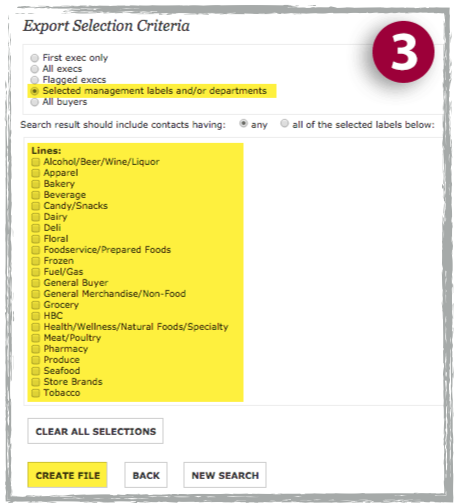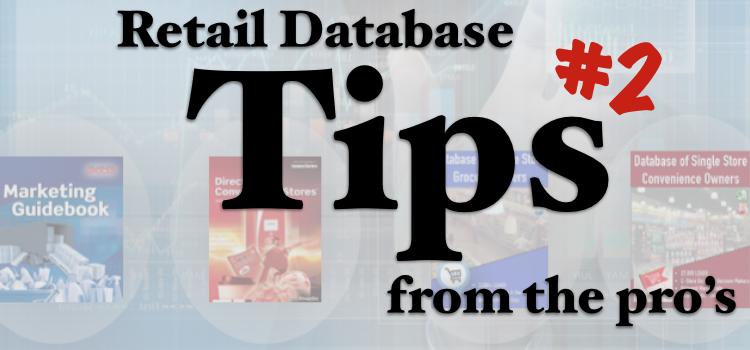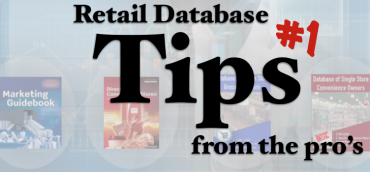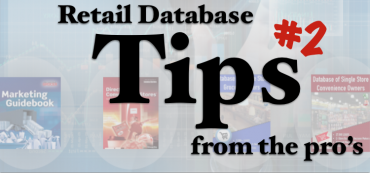Now you can search for prospects by store size with the newly added Square Footage search. Here’s how it works:
Step One - On the Basic Search screen, enter a store size minimum, maximum or range in the Square Footage Selection field. Choose any additional search criteria on the Basic or Advanced Search screens and select Process at the bottom of the page.
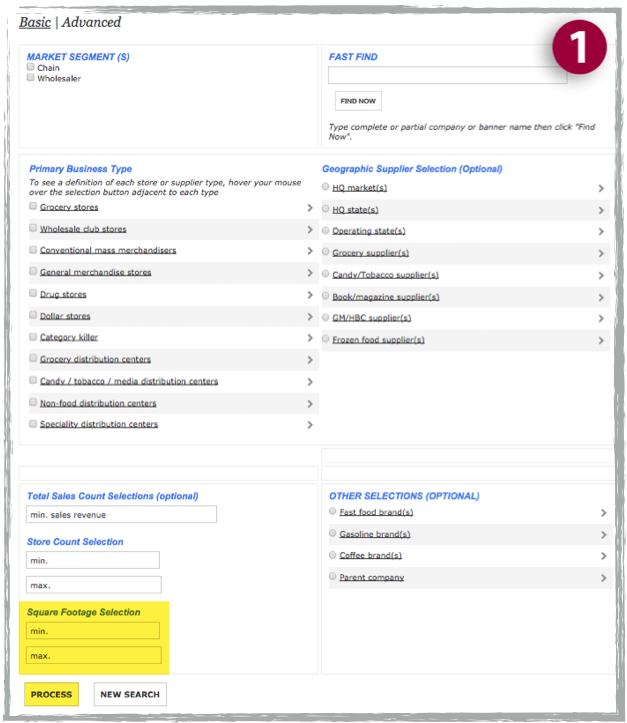
Step Two - From the Search Results page, select Export at the bottom of the page.
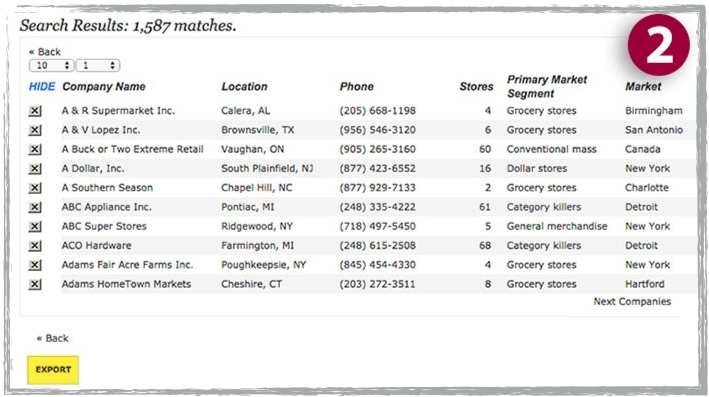
Step Three - On the Export Selection Criteria page, choose your preference and select Create File.